Scratch 3 the gift that keeps on giving; including the new extensions are Text to Speech and Translate; Text to speech - does as the name suggests, turns typed in phrases into speech via Amazon Web Services. Translate using Google (and I assume Google Translate?) to translate text between different languages.
As an experiment, I wanted to play with clapping my hands, have Scratch the Cat ask me to enter a phrase and then convert that into French, German and Spanish with different voices. The resulting code is shown below.
It is all started by a loud noise like a hand clap. The two extensions have been added to the blocks and are ready to go. The voice is initially set to Alto and the text-speech block has had the phrase "Please enter a phrase" typed in and says this. The ask block has the same question permanently set and the answer produced gets feed into the translations.
The remaining blocks do essentially the same thing
- change the voice;
- take the phrase typed in (via answer) and convert to the language of choice;
- wait a second.
It is great fun, I am not sure all the languages work but what is there is cool to play with. In an ideal world instead of typing the phrase it would be great to just say the phrase...maybe in the future.
The code is available at https://scratch.mit.edu/projects/282312832/.
Please feel free to add comments below and share how you have used it.
All opinions in this blog are the Author's and should not in any way be seen as reflecting the views of any organisation the Author has any association with. Twitter @scottturneruon
As an experiment, I wanted to play with clapping my hands, have Scratch the Cat ask me to enter a phrase and then convert that into French, German and Spanish with different voices. The resulting code is shown below.
It is all started by a loud noise like a hand clap. The two extensions have been added to the blocks and are ready to go. The voice is initially set to Alto and the text-speech block has had the phrase "Please enter a phrase" typed in and says this. The ask block has the same question permanently set and the answer produced gets feed into the translations.
The remaining blocks do essentially the same thing
- change the voice;
- take the phrase typed in (via answer) and convert to the language of choice;
- wait a second.
It is great fun, I am not sure all the languages work but what is there is cool to play with. In an ideal world instead of typing the phrase it would be great to just say the phrase...maybe in the future.
The code is available at https://scratch.mit.edu/projects/282312832/.
Please feel free to add comments below and share how you have used it.
All opinions in this blog are the Author's and should not in any way be seen as reflecting the views of any organisation the Author has any association with. Twitter @scottturneruon
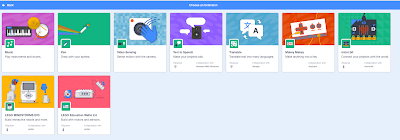

Comments
Post a Comment